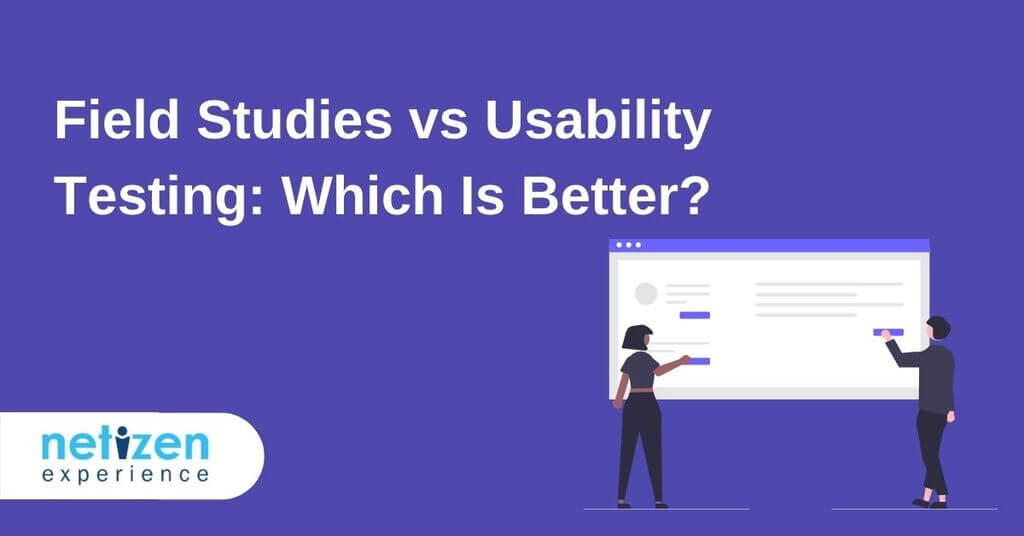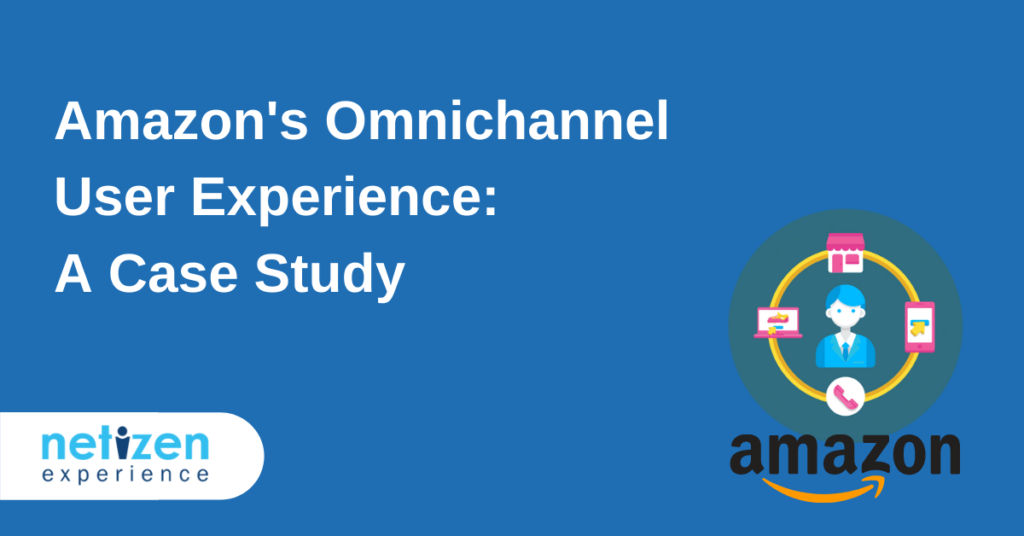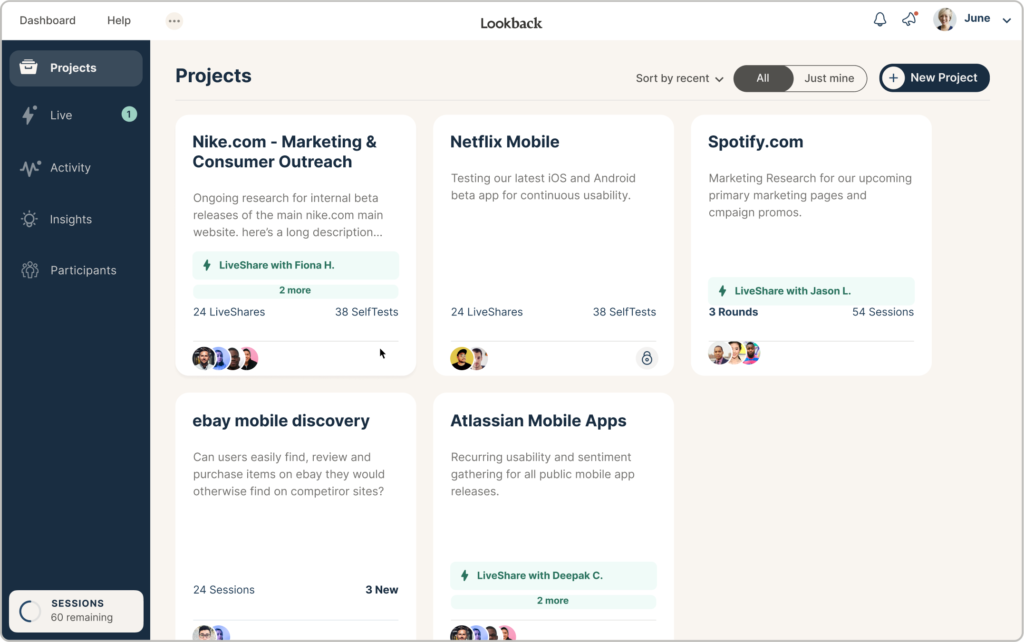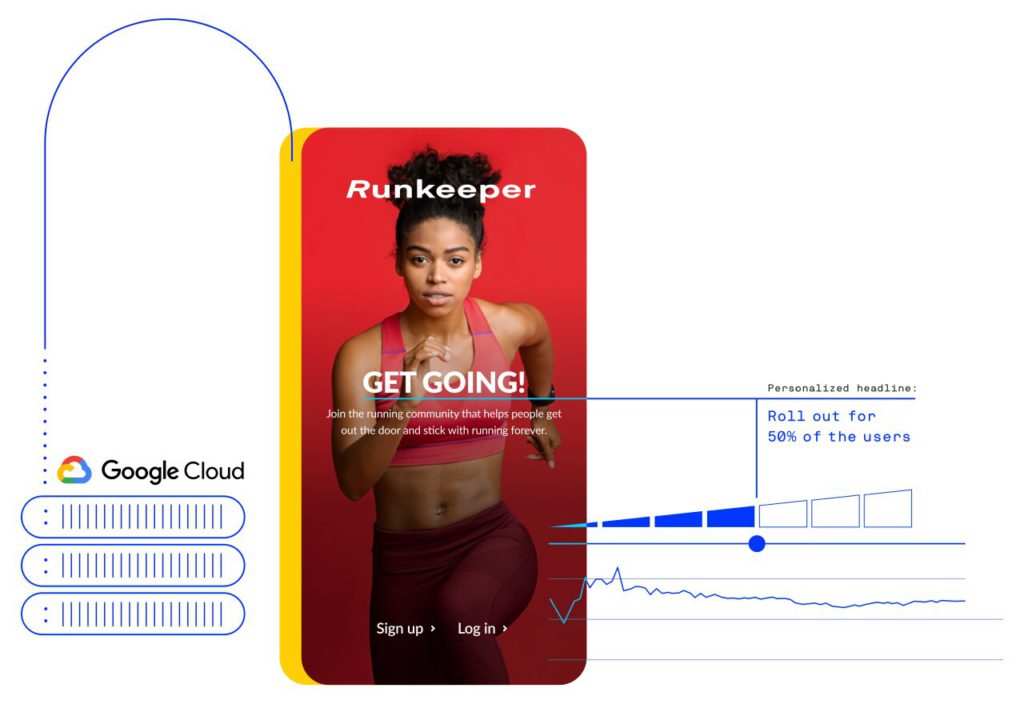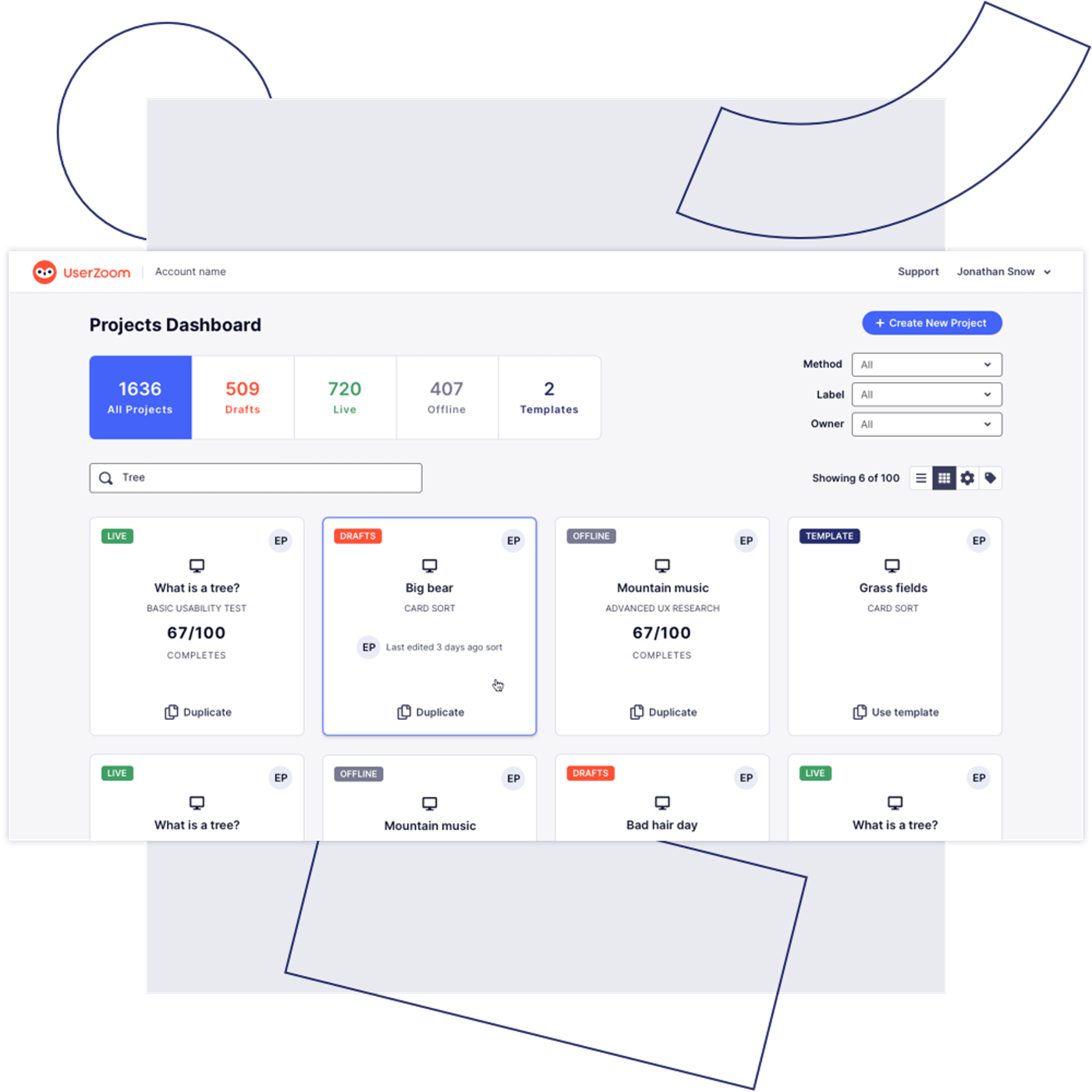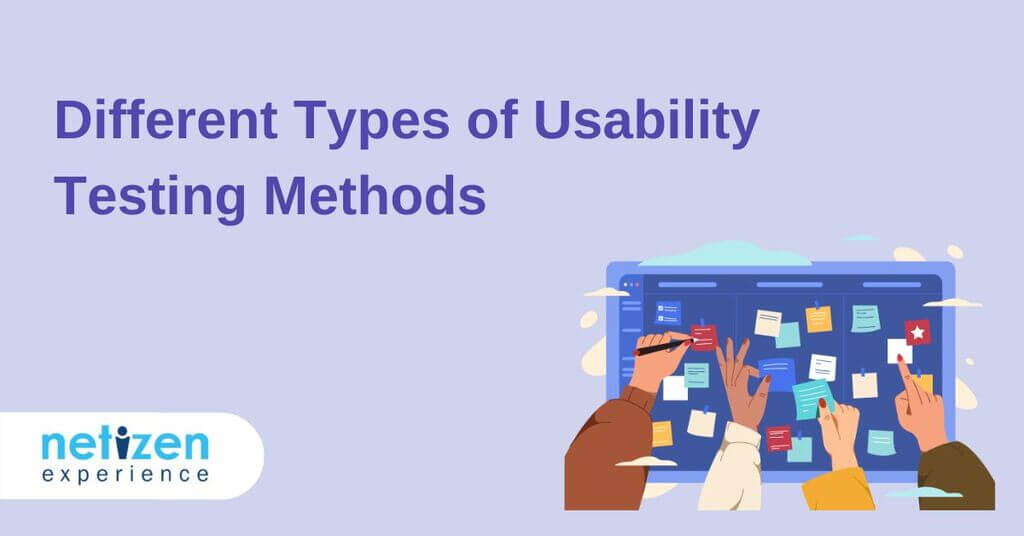
Different Types of Usability Testing Methods
Usability testing involves using different techniques to ensure that users of a product can execute intended tasks efficiently, effectively, and satisfactorily.
In usability testing, prospective users will be recruited to perform tasks typical of a user group in an environment with a website, system, or physical product.
Over time, it has evolved from experimental psychology methods to less controlled and more qualitative tests.
This article discusses different usability testing methods and their applications.
Quantitative vs Qualitative Usability Testing
The main differences between quantitative and qualitative testing lie in how the data is collected. Generally, usability testing involves two types of data: qualitative and quantitative.
Therefore it is vital to understand the distinctions between these and how to employ each appropriately. The end goal is to gain valuable insights but their approach varies.
With qualitative usability testing approach, data about behaviours and attitudes are directly collected by critically observing what users do and how they react to a product. Qualitative usability data examples range from product reviews, user comments, descriptions of the issues experienced, facial expressions, and preferences, etc.
In comparison, quantitative usability testing approach accumulates data about users’ behaviours and attitudes indirectly. For instance, quantitative data is typically recorded automatically while participants complete the tasks. Quantitative data typically constitutes statistical data that is quantifiable in numerical terms. For example, how long it took for someone to complete a task, the percentage of a group that clicked a section of a design, etc.
Moderated vs Unmoderated Usability Testing
Moderated usability testing can be administered in-person or remotely by a trained moderator. The moderator introduces the test to participants, responds to their queries, and asks follow-up questions. On the other hand, unmoderated usability testing is performed without direct supervision.
Moderated usability testing typically produces in-depth results because of the direct interaction between moderator and test participants. The moderator is able to probe and follow up with questions to further uncover the underlying motivation or reasons for the participant’s actions.
However, moderated usability testing can be considerably more expensive to organise and run. Conversely, unmoderated usability testing is cheaper. However, the participant may provide superficial or short answers at times and without moderation it can be difficult to get an in-depth understanding of their answers.

Photo by UX Indonesia on Unsplash
Explorative vs Comparative Usability Testing
Explorative usability testing is open-ended and involves participants being asked to brainstorm, give opinions, and freely express ideas and concepts.
The information is usually collected in early product development to help researchers pinpoint market gaps, identify potential new features, and iterate new ideas.
Comparative usability testing involves asking users to choose between solutions they prefer to compare a website or app with its primary competitors.
Remote vs In-Person Usability Testing
In remote usability tests, the facilitator interacts with the participants from a different physical location. These are done over the internet through laptop, dekstop, tablet or smartphone. Moderated remote usability testing can be performed using screen-sharing options from meeting tools like Zoom, Skype, etc. For remote unmoderated usability tests, online tools can be used to set up tasks that the participant needs to perform.
In-person testing is done in the physical presence of the moderator. As compared to remote tests, it is easier to collect and observe more information as the UX researchers can analyze the facial expressions as well as the body language of the participants and how it correlates with their action.
Also read:
How To Conduct Usability Testing For Websites?How to Conduct Usability Testing for Mobile Apps?
Usability Testing Methods
Some of the commonly used usability testing methods for websites and applications include:
1. Guerrilla testing
Guerrilla testing is arguably the simplest usability testing method. Essentially, guerrilla testing is as simple as going to a public place like a café and asking people about their thoughts on a prototype.
Basically, test participants are chosen randomly and asked to perform quick tasks, often in exchange for a small gift (like a free coffee). It’s a low-cost approach that works best in the early stages of product development.

2. Lab usability testing
Lab usability testing needs a trained moderator and a suitable place for testing.
This test approach is suitable when you need in-depth information on how real users interact with a product, and the issues they may face.
This method enables you to collect comprehensive and qualitative information. However, it can be expensive to organise and execute since it requires a controlled environment, hiring of test participants and trained moderators.
3. Contextual inquiry
This usability testing method helps a product team obtain information about the user experience from the real users. This method is perfect for attaining rich information about users— for example, their workspace, personal preferences, and habits.
In this approach, users are first asked a specific set of questions about their experience with a product. Subsequently, they are then critically observed and questioned while working within their own environments. For example, a finance clerk is observed on how she use the new accounting software at her office where she usually works.
4. Card Sorting
Card sorting is a usability testing process where participants demonstrate how they expect a website to look in terms of navigation. This testing method helps UX designers and UX researchers to discover whether their navigational structure matches what users expect.
5. A/B Testing
This usability testing method typically involves critically comparing two versions of an application or website against each other to assess discrepancies. Usually, product managers use statistical analysis to fully determine which of the two versions works better.

Photo by UX Indonesia on Unsplash
6. Screen Recording
Screen recording type of usability testing requires software that can record the participant’s actions while they are performing a task remotely. The video recording captures their clicks, cursor movements, expressions, or even their voice when they speak aloud.
Tools like Hotjar or Zoom can be used to record actions like mouse movement, clicks, etc.
7. 5- Second Test
This usability testing method is used to collect qualitative data on a user’s first impressions when interacting with a website, app, prototype or a wireframe. This test is usually conducted before a product release to understand the reactions of the target audience. One can try this approach on different variations of a design to see which receives a better response.
The article is a part of our comprehensive guide on “Usability testing”.
User Testing Services in Asia


User Testing Services in Asia
Key Highlights
- Provides user testing services for websites, mobile apps & other digital products
- Recruit users who match the client’s target audience & provide them with tasks to complete
- Users are asked to think aloud and provide feedback on their experience
- Helps conduct user testing sessions remotely, using a variety of tools & software
- Provides a dedicated project manager to oversee the entire process
- Project manager coordinates the recruitment of users, schedule of testing sessions & the delivery of the results