The world is slowly (but surely) kicking back into gear again. In recovery from the global pandemic in 2021, we see countries in South East Asia such as Singapore, Malaysia, Thailand, Indonesia, Philippines and Vietnam introducing a ‘new-normal’ way of doing things: socially-distanced dining, socially distanced karaoke, socially distanced movie theatres, and now: socially distanced in-person UX research.
In this Article
In-person UX research had to be put on pause due to the pandemic, shifting a lot of focus in empowering remote research and practices. Remote research is a great solution for many research methods but it isn’t the best solution when we’re trying to do research with highly confidential products, physical or wearable products, immersive studies or if we need to use specialised technology like eye-tracking tools.
As countries recover from Covid-19, implementing new safety measures and socially distancing, the research industry also needs to adopt necessary measures in conducting safe and successful in-person UX research in UX labs. Netizen Experience has a UX lab available in Selangor, Malaysia. It’s easily accessible using personal and public transport, and the UX lab is separated by a one-way mirror that’s viewable from the observation room.
The UX lab was purposely built for research sessions whether in-person or remote UX research services, interviews, simultaneous translation and equipment for video and audio recording. In addition, Netizen Experience also assists with user recruitment and research services.
Are users ready to participate in in-person UX research?
Users will feel more inclined to participate if proper safety precautions and measures are in place, and are aligned with the directives and guidelines set by the local government.
There are many things to prepare ahead for an in-person UX research, one of the new things to do in preparation is ensuring that you’re up to date and adhering to regulations that have been set before conducting the research. Another new measure to put in place is to make sure the users’ safety concerns are addressed.
General Considerations for In-Person UX Research
- Consider conducting in-person UX research with a single user at a time instead of a group.
- Adhere to safety guidelines set by the World Health Organisation (WHO), and regulations given by the local government and authorities. This could mean taking temperature checks for everyone on the team, ensuring everyone is wearing a face mask, and practicing good hygiene.
- Supply cleaning kits for the team, and safety kits available for users consisting of disinfectant wipes, hand sanitizer, face masks, gloves, and face shields if necessary.
- Make sure the lab is cleaned and sanitized frequently, informing the team as well as the users of all the measures that are taken in the cleaning & sanitisation protocol.
- Provide adequate waiting space for users who waiting to start, and users who have finished. If there’s a lack of waiting area, be sure there’s no overlap between the user who is waiting and the user who has finished.
- Allocate extra buffer time between sessions for sanitisation, make sure the lab, any equipment and materials are properly disinfected between each session.
- Ask and remind users not to bring any additional people, this is especially important if there’s a lack of space in the reception or waiting area.
- Avoid having in-person UX research studies running in parallel of each other. If this is unavoidable, the studies can be staggered so that it finishes at different times, minimalising any cross-overs.
- Do not serve any food or refreshments, this will help avoid removing face masks and will reduce the spread of germs and bacteria. Ensure the recruiters and users are aware of this, and ask them to bring their own water. Or you can supply disposable bottles of water that have been properly disinfected.
Safety Measures & Considerations for Users
Before the in-person UX research session
This begins from the moment the user starts their journey to the UX lab, it would be preferable for the user to use their own personal transport, reducing the risk of using public transportation. If the user doesn’t have their own means of transportation, consider providing additional incentive for transportation so that they can book a taxi service. Otherwise, try to schedule their session during off-peak hours to avoid crowded public transportation.
Once the user arrives, offer them some hand sanitiser or have them wash their hands for at least 20 seconds and if possible, take down their temperature and allow them in if their temperature is within the healthy range of 36.0°C to 37.5°C. Also, offer the user a new pair of disposable gloves, and throw away the existing pair if they are wearing one when they arrive. However, it’s important to note that gloves aren’t practical when it comes to doing any mobile or tablet testing. The best practice would be to wash or sanitize their hands properly.
If the user or moderator is wearing a mask that really muffles their voice, provide disposable surgical masks for them to switch to if they are comfortable. If they prefer not to change their mask, move the microphone closer to the user and/or moderator and do a quick audio check to make sure their voice is adequately picked up and recorded clearly. If all else fails, ask them to speak up louder than usual after explaining the circumstance.
Before the session starts, brief the user on all the safety measures and protocols that have been taken. It could be a good idea to send the user a cheat sheet of the information ahead of the study via text or email so that they are aware and may feel more at ease.
During the in-person UX research session
The area should be sanitised and disinfected between each session, the moderator can clean the devices again while the user is present before the session begins to help them feel more comfortable.
The moderator and the user should keep to social distancing measures at all times. There are several ways of setting up the UX lab to ensure there’s adequate distance during the session: the moderator and the user can be in separate rooms whilst the moderator observes the session through a one-way mirror, or have clear indicators using bright tape on the floor to indicate boundaries and areas to remain in during the session. It would also be useful to have a flexi-glass divider between the moderator and the user, if possible.
Safety Measures & Considerations for Moderators
If the moderator has a cold, sinus, any allergies or even a tickle in the throat, do not moderate. This will make the users feel uncomfortable, even if the moderator isn’t exactly sick.
Be sure to wear gloves to disinfect all the areas, ensuring the tables, chairs, technology and devices that used are clean. After doing so, throw away the gloves in the bin carefully and wash your hands with soap properly.
Here are instructions provided by the Centers for Disease Control and Prevention (CDC) on how best to remove gloves:
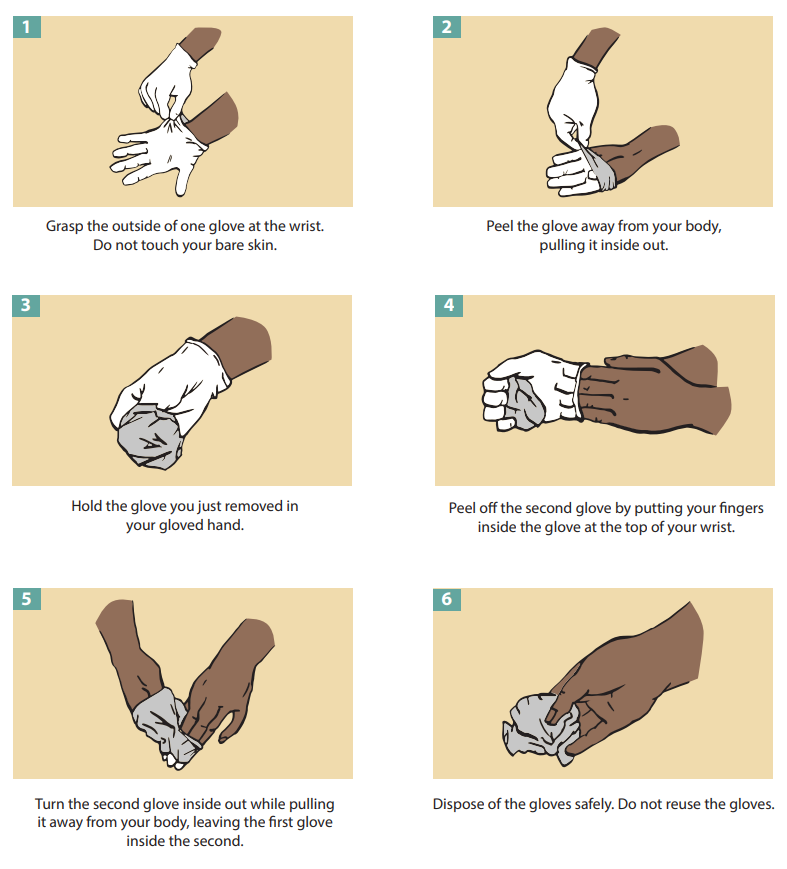
Before stepping into the UX lab, the moderator should have their temperature checked and be allowed in if it’s within the healthy range of 36.0°C to 37.5°C. The moderator should inform the user that they have not travelled recently, not live or care for someone who is infected by Covid-19, and to disclose their body temperature taken if possible. This can be done during the usual introductions and protocols before the session starts.
It’s a good idea and practice to provide disinfectant wipes, hand sanitizer and tissues available for use throughout the session in the UX lab.
Safety Measures & Considerations for Recruiters
The recruiter should be responsible for checking the health conditions of the user before the session in ensuring everyone’s safety. In addition to their usual screener questions, an additional health screener questionnaire should be included to ask the user if they:
- Have travelled to/from an active Covid-19 hotspot
- Have taken care or lived with someone who has Covid-19
- Have felt unwell in the last 2-4 weeks
The recruiter must inform users not to attend the session if they feel unwell at any point. An extra check up call should also be made to verify that the user is healthy the day prior to their scheduled session. If the user is unwell if any situation, the back up user should also be vetted in the same manner.
In aid of contactless interactions, the NDA should be signed electronically or could be captured using video recording of acceptances if the user is comfortable doing so. The incentives should also be done online using money transfer and electronic receipts to prevent using cash. In addition, the screener can also be done electronically in avoiding the use of paper.
Safety Measures & Considerations for Researchers, Observers & Translators
If possible, try to have researchers, observers and translators login remotely to view the session instead of being in the observation room together. An online chat or noticeboard can be used for collaborating on notes and comments.
If the observation room is large enough, ensure that everyone is kept to a distance of each other and that the observation room is well ventilated, with clear boundary lines set out, and that all the areas are properly wiped down and disinfected. The collaborative analysis and follow up after the in-person UX research session also needs to adhere to social distancing regulations.
Everyone in the observation room should follow good hygiene practices at all times, it’s also useful to keep disinfectant wipes and hand sanitizers in the observation room handy at all times.
Summary
With proper planning, preparation and care, in-person UX research studies can be resumed with full effect. Be sure that proper safety protocols are in place at all times, be transparent with the client, recruitment agency, the users, and everyone involved in the study so that everyone does their part in being as safe as possible.
- Practice good hygiene at all times
- Have hand sanitizers, disinfectant wipes & tissues available at all areas: waiting area, UX lab and observation room.
- Properly disinfect the area, especially the UX lab, between each session.
- Conduct safety protocols prior to the session: conduct a health questionnaire, take down everyone’s body temperature and wash/disinfect their hands before going in.
- Provide cleaning & safety kits in every room: disinfectant spray & wipes, hand sanitizer, face masks, and gloves.
- Avoid any contact if possible and replace these interactions with contactless methods: remote viewing, screener and signing of the NDA electronically, and use contactless incentives instead of cash exchanges.
- Be sure to brief users and all parties involved on all the safety measures and protocols that have been taken. A good idea would be to provide a cheat sheet of the information ahead of the study via text or email.
- Do not work or attend the research session in-person if feeling unwell.
If your company isn’t quite ready for in-person UX research studies, remote research solutions is a great alternative worth considering. If you need more information to find out whether remote research works for your company, the UX consultants at Netizen Experience can offer great beneficial advice.
They specialize in both remote and in-person UX research, and are passionate in empowering UX research in improving UX all over the world through innovative tools & an emphasis on human-centred approaches & user-centric products.
If you need a UX lab, remote or in-person UX research services, don’t hesitate to contact Netizen Experience for more information or email them at support@netizenexperience.
Read more about UX Research tips and guides to use appropriate UX research methods for your product problems.

