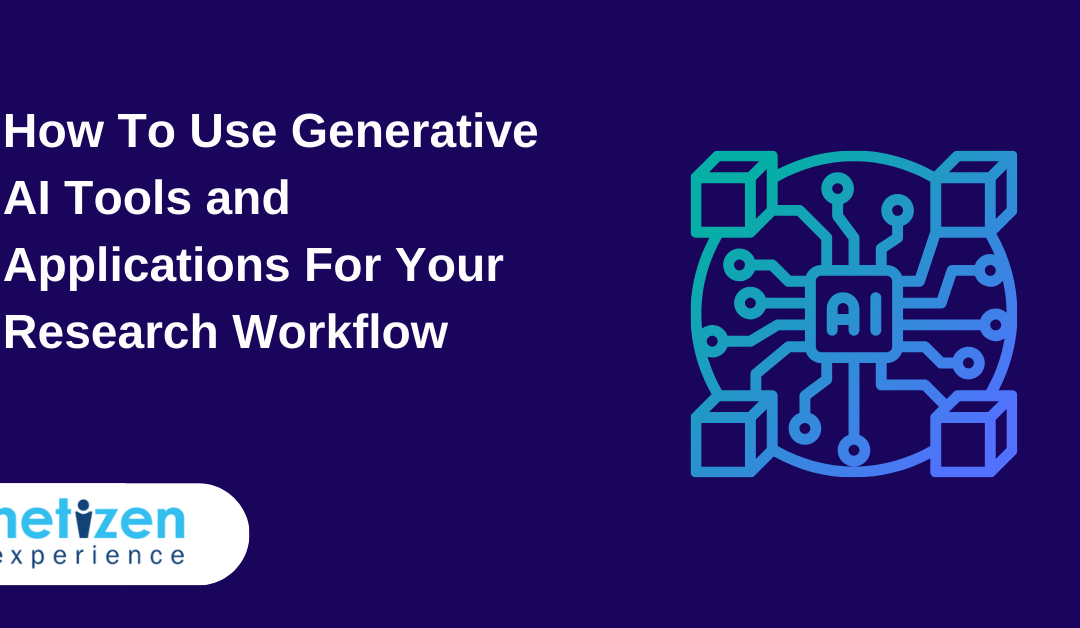Nov 30, 2023 | User Acceptance Testing, User Research, User Testing |
Usability testing is a crucial part of the UX design process that helps businesses understand how users interact with their products and identify areas for improvement.
One effective approach to usability testing is qualitative testing, which focuses on gathering in-depth insights and understanding user behaviour.
In this article, we seek to extensively explore the concept of qualitative usability testing and provide tips for conducting successful tests. So, without further ado, let’s delve in!
What is qualitative usability testing?
Qualitative usability testing involves observing and analysing user behaviour and feedback to gain insights into their experience with a product. In essence, it aims to understand the “why” behind user actions and preferences.
Unlike quantitative usability testing, which focuses on numerical data, qualitative testing provides rich, descriptive information that helps us uncover user motivations and challenges.
Quantitative vs qualitative usability testing
Quantitative usability testing involves collecting numerical data to measure task success rates, completion times, and other metrics. It provides statistical insights that can be generalised to a larger population.
On the other hand, qualitative usability testing focuses on understanding user perceptions, emotions, and subjective experiences. It helps us uncover nuances and gather detailed feedback.
Importance of qualitative usability testing in UX design
In the ever-evolving landscape of UX design, the significance of qualitative usability testing cannot be overstated.
Beyond the quantitative metrics that gauge user interactions, qualitative testing serves as the compass that guides designers through the intricate terrain of user experience.
By conducting qualitative tests, we can:
- Understand user behaviour and preferences: Quantitative data provides the ‘what’—the metrics and numbers that outline user interactions. However, it’s qualitative testing that unveils the ‘why’ behind these behaviours.
By observing users in real-time, hearing their thoughts, and understanding their decision-making processes, designers gain profound insights into the motivations and preferences that shape the user experience. This deeper understanding lays the foundation for designing products that align seamlessly with user expectations.
- Identify pain points and frictions: Numbers can highlight the existence of usability issues, but qualitative testing goes beyond mere detection. It serves as a diagnostic tool, allowing designers to pinpoint the root causes of pain points and frictions within the user journey.
Whether it’s confusion during a task, frustration with a particular feature, or a delightful surprise, qualitative testing captures the nuanced aspects of user interaction that quantitative data alone may overlook.
- Allow for design improvement: The iterative nature of UX design thrives on continuous improvement. Qualitative usability testing fuels this iterative cycle by providing designers with actionable feedback that goes beyond a simple bug report.
It offers insights into user expectations, desires, and unmet needs, enabling designers to refine and optimise their designs iteratively. Each testing iteration becomes a strategic step towards creating a more user-centric and refined product.
- Validate design hypotheses: Throughout the design process, designers formulate hypotheses about user behaviour and preferences. Qualitative testing serves as the litmus test for these hypotheses, either confirming or challenging them based on real user interactions.
This validation is crucial for ensuring that design decisions are rooted in user-centric insights rather than assumptions or internal opinions.
- Enhance user empathy: Empathy lies at the core of successful UX design. Qualitative usability testing is a bridge to developing this empathy by putting designers in the shoes of the end-users.
Hearing users articulate their thoughts, observing their challenges, and understanding their emotional responses fosters a human-centred approach to design. This empathetic connection is a catalyst for creating products that resonate with users on a deeper, more emotional level.
- Support informed decision-making: In a collaborative design environment, decisions often involve multiple stakeholders, each with their own perspectives. User insights inform decisions through qualitative usability testing, which serves as a common ground.
This shared understanding reduces subjective biases, aligns team members around a user-centred vision, and ensures that design decisions are based on facts rather than personal opinions.
- Enhance user satisfaction and loyalty: Ultimately, the success of a digital product hinges on user satisfaction and loyalty. Qualitative usability testing not only identifies areas for improvement but also sheds light on features and experiences that resonate positively with users.
By amplifying these positive aspects, designers can create products that not only meet users’ functional needs but also delight them, fostering a sense of satisfaction and loyalty.
Tips for planning your qualitative usability test
To ensure a successful qualitative usability test, it is essential to plan and prepare in advance. Here are some actionable tips to help you get started:
1. Set clear objectives
Clarity is the cornerstone of a successful usability test. Before embarking on the testing journey, define your objectives with precision. Ask yourself—what specific aspects of the user experience are you aiming to uncover? What decision are you trying to make based on the test result?
Whether it’s pinpointing pain points in the user journey, evaluating the usability of specific features, or understanding user preferences, having well-defined objectives ensures that your testing efforts are purposeful and yield actionable insights.
2. Choose the right participants
The success of your usability test hinges on selecting respondents who mirror your target audience.
Consider demographic factors like age, gender, and geographic location, but don’t stop there. Factor in the users’ experience levels, technological proficiency, and even their behavioural patterns.
A nuanced selection process ensures that the feedback you receive is not only relevant but also representative of the diverse perspectives within your user base.
Read: How to recruit the right respondents for user research?
3. Prepare test materials carefully
Crafting scenarios, tasks, and questionnaires is an art that requires a deep understanding of your product and its users.
Develop scenarios that resonate with real-world situations, prompting participants to engage authentically with your product. Remember, tasks should be clear, concise, and aligned with your objectives. This is especially important if you are running an unmoderated usability test where participants are going to be reading your task and conducting the test on their own without any moderator. So a clear task helps to avoid confusion or misinterpretation by your participants.
Questionnaires should elicit qualitative insights, delving into the ‘why’ behind user actions. Rigorous preparation ensures that your usability test simulates genuine user experiences, providing valuable insights that directly inform your design decisions.
4. Create a comfortable environment for the test
A relaxed participant is an authentic participant. Establishing a comfortable testing environment is more than just a nicety—it’s a prerequisite for obtaining genuine feedback. From the moment participants walk in, ensure they feel at ease.
Explain the purpose of the test, set clear expectations, and foster an open and non-judgmental atmosphere.
Remember, the more comfortable participants are, the more candid and valuable their insights will be. That is also why some UX researchers prefer to run remote usability tests where participants can join from their home or office, where they are most comfortable.
5. Create effective moderation techniques
Moderating a usability test is a delicate balancing act.
Your role is to guide participants through tasks without influencing or leading their responses.
Develop moderation techniques that strike this balance effectively.
Encourage participants to think aloud, but resist the urge to intervene unless absolutely necessary. This approach allows you to capture the raw, unfiltered reactions of users, providing a wealth of insights into their natural interaction with your product.
6. Focus on observation and note-taking
During the test, your observational skills take centre stage. Pay meticulous attention to participants’ actions, verbal cues, and body language. These subtleties often reveal insights that go beyond explicit feedback.
Develop a structured system for note-taking that captures both quantitative metrics (such as task completion rate and qualitative observations. The goal is to compile a comprehensive dataset that forms the basis for your post-test analysis.
7. Conduct qualitative data analysis
The real magic happens in the analysis phase. Transform your raw observations into meaningful insights by connecting the dots. Look beyond surface-level issues to uncover the root causes of usability challenges.
Consider patterns in participant feedback, identify recurring pain points, and prioritise issues based on their impact on the overall user experience. This analytical depth transforms your usability test from a mere evaluation into a strategic tool for refining your product.
8. Effective reporting
Crafting a compelling and impactful report is the final step in the usability testing journey. It will be a good idea to align with your stakeholder well beforehand on what they like to see in the report, from visual aids such as heatmaps, and user journey maps to video highlights that can add depth to your presentation. .
Your aim should be to present your findings in a format that resonates with your stakeholders, be they designers, developers, or decision-makers.
Clearly articulating key takeaways, supported by evidence from the usability test helps stakeholders to fully appreciate the impact of particular usability issues. Your report should not just highlight issues but also provide actionable recommendations for improvement.
9. Ethical considerations
In the pursuit of insights, never lose sight of ethical considerations. Obtain informed consent from participants, clearly communicating the nature and purpose of the test.
It is important to respect user privacy by anonymising data and refraining from collecting unnecessary personal information.
Always be transparent about how participant data will be used and stored. Ethical practices not only safeguard your participants but also enhance the credibility and trustworthiness of your usability testing programme.
Conclusion
All things considered, understanding user behaviour and enhancing the user experience can be accomplished with the help of a useful tool.
We hope that you will be able to conduct effective qualitative usability testing services that provide valuable insights and drive meaningful design improvements taking into consideration these guidelines and best practices.
Furthermore, it is imperative to remember to plan and prepare thoroughly and recruit the appropriate participants. Additionally, invest time to carefully analyse the data in order to identify key usability issues and opportunities for improvement in your product or service.
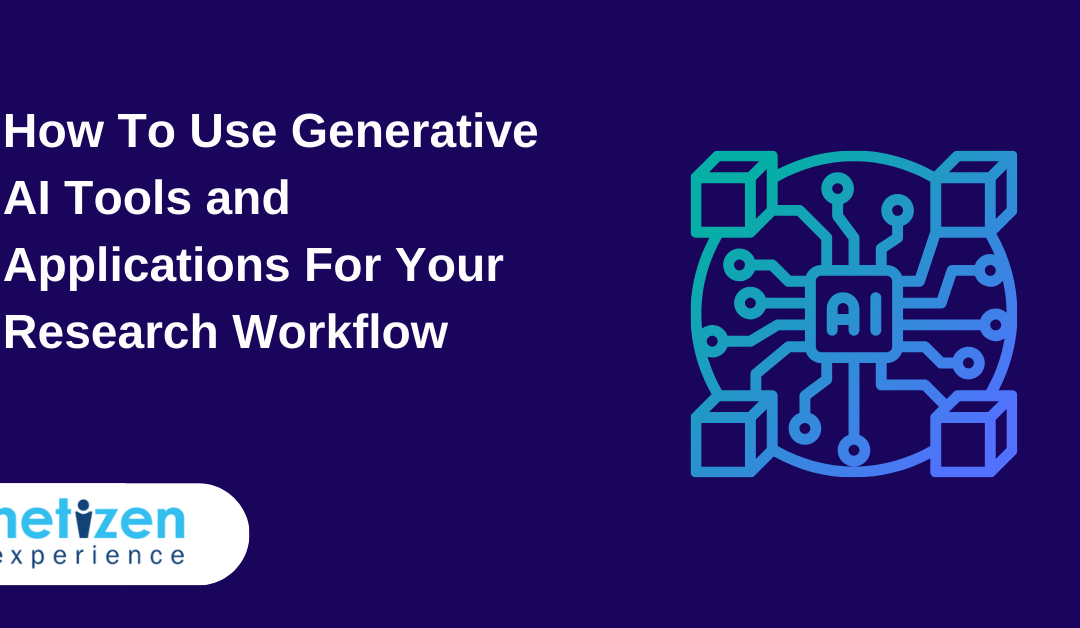
Nov 29, 2023 | User Research, Artificial Intelligence |
Within this rapidly evolving technological landscape, unique Generative AI tools and applications have emerged as invaluable companions for both seasoned UX designers and curious user researchers.
These tools offer a mosaic of innovative possibilities, serving as bridges that connect creativity, efficiency, and a heightened focus on user-centric design.
This article aims to acquaint any UX researcher with the leading Generative AI tools that can potentially be their next co-pilot in putting together user research.
What is Generative AI?
Before we embark on this informational journey, let’s quickly recap what Generative AI entails. In a nutshell, it is a subset of artificial intelligence that principally focuses on creating meaningful content.
Unlike conventional AI systems that rely on explicit programming, Generative AI leverages vast amounts of data to learn and mimic human-like patterns of creation. It, therefore, has the potential to generate text, images, designs, and even entire scenarios that closely align with human creativity.
Read: Generative AI: What is it and how can it help with user research?
Popular Generative AI tools for UX research
Generative AI promises to redefine the ideation and design phases of UX research through the deployment of unique Generative AI tools. Generative AI tools exploit neural network techniques like variational autoencoders (VAEs) or generative adversarial networks (GANs) to process input data and produce meaningful responses.
There are several popular generative AI tools that UX researchers can leverage to enhance their research process. Let’s explore some of these tools briefly:
OpenAI’s GPT (Generative Pre-trained Transformer)
OpenAI’s GPT is one of the most widely used generative AI models in the field of UX research. It can generate human-like text based on a given prompt, making it useful for content creation, dialogue generation— and even user persona development.
UX researchers can leverage GPT to generate realistic user feedback or simulate user interactions for usability testing, so to be a guideline in preparing their interview questions or usability test plan.
GANPaint Studio (by MIT-IBM Watson AI Lab)
GANPaint Studio is an online tool that uses Generative Adversarial Networks (GANs) to modify images.
A product of a collaborative effort between MIT and IBM, it enables designers to understand how neural networks perceive images and make targeted modifications.
In practice, UX researchers can use GANPaint Studio to explore alternative design options and then test with users to measure the impact of specific visual elements on user perception.
DALL·E (by OpenAI)
DALL·E is a version of the GPT-3 model designed specifically for generating images from textual descriptions. UX researchers can use it to quickly visualise design concepts described in the text, providing a visual representation of their ideas.
This can be particularly handy during brainstorming sessions or early-stage design exploration.
DeepDream (by Google)
DeepDream is a generative AI tool developed by Google that generates unique and often psychedelic images by maximising certain patterns in images.
While primarily used for artistic exploration, DeepDream can also inspire designers and researchers by providing unexpected visual interpretations. Additionally, UX professionals can use DeepDream to explore alternative aesthetics or gain design inspiration.
Lobe (by Microsoft)
Lobe is a free platform that makes it easy to build, train, and ship custom deep-learning models.
UX researchers can use Lobe via drag-and-drop mechanisms to create custom AI models tailored to their specific research needs. This can be specifically useful for tasks such as sentiment analysis, image recognition, or personalised content recommendation.
Integrating Generative AI into UX Research Workflow – Steps
As already alluded to, generative AI is slowly revolutionising how UX researchers derive actionable insights from user interactions.
Now that we have explored some popular generative AI tools for UX research, let’s discuss how to integrate generative AI into your research workflow. Here are the steps to follow:
- Define clear objectives: Understand the specific challenges or gaps in your current UX research process. This exercise can help you determine how generative AI can address these challenges. For example, generative AI can be of help for data augmentation, rapid prototyping, or trend analysis.
- Choose the right tools: Based on your project objectives, select generative AI tools that align with your needs. Consider factors like ease of use, compatibility with existing UX tools and platforms, and the specific capabilities required for your research.
- Set up the AI environment: Ensure you have the necessary hardware and software infrastructure to support generative AI tasks. This may include high-performance computing resources, cloud platforms for heavy computations, and the installation of required software, libraries, and dependencies.
- Data collection and preparation: Gather relevant user data that the AI model can learn from. This could include user behaviour data, design preferences, feedback, or any other data that can enhance generative AI capabilities. Clean and preprocess the data to make it suitable for training.
- Model training and fine-tuning: Use the prepared data to train your generative AI model. Fine-tune pre-trained models with your specific dataset for more tailored and accurate results. This step requires careful attention to ensure the model learns from the data effectively.
- Integration into the design process: Once you have a trained generative AI model, you can start integrating it into your UX research workflow. Here are some potential applications:
- Rapid prototyping: Use generative AI to quickly generate design mockups based on user data, allowing for rapid iteration and exploration of design options.
- Content generation: Automatically generate content tailored to user personas, such as personalised product recommendations or customised marketing messages.
- Predictive analysis: Simulate potential user behaviours to anticipate design needs and optimise user experiences. This can be particularly useful for scenario planning or evaluating the impact of design decisions.
- Continuous improvement and evaluation: As with any AI-driven process, it’s important to continuously evaluate and improve your generative AI models. Ensure to collect feedback from users, monitor model performance, and refine your models based on real-world data and insights.
Conclusion
All things considered, Generative AI is ushering in an exciting era of possibilities for UX researchers and designers as its tools offer tremendous potential for enhancing the UX research workflow.
Tools like OpenAI’s GPT, GANPaint Studio, DALL·E, and others offer UX professionals the ability to generate realistic images, create customised content, and many more.
Embrace the power of generative AI and take your UX research to new heights.
Keep in mind that generative AI is a powerful tool, but it should be used in an ethical and responsible manner. Always check to see that the generated content adheres to ethical guidelines, protects user privacy, and keeps the research process’s credibility intact.

Nov 29, 2023 | User Research, Artificial Intelligence |
Understanding user behaviour and preferences is of the utmost importance in the ever-changing field of user experience design. At this stage, user research becomes relevant, providing valuable insights that can inform design decisions.
The problem with tried-and-true approaches to user research is that they can be tedious. Fortunately, this is where generative artificial intelligence comes into play as an emerging technological paradigm with the potential to revolutionise the way that we conduct user research.
Currently, generative AI is being touted for its potential to enhance user research rather than replace UX professionals. Generative research has the ability to handle repetitive tasks that UX researchers often spend substantial time on, such as, data collection, and transcription. This may free UX researchers to focus on activities such as data analysis, interpretation, and even strategy development.
In this article, we will investigate the idea of generative AI, its history, and the ways in which it has the potential to alter the way user research is carried out in user experience design.
What is user research?
Before delving into generative AI, let’s first understand the concept of user research. User research is a fundamental component of the UX design process, involving the gathering of insights and understanding the needs, preferences, and behaviours of users.
By conducting user research, designers can make informed decisions and create products that genuinely meet the needs of their target audience.
What is generative research?
Generative research, also known as exploratory research, is a qualitative research methodology aimed at uncovering users’ problems and discovering new opportunities for innovative solutions. This is not to be confused with “generative AI”
Going beyond simply understanding user preferences and behaviours, this discipline delves into the deeper aspects of users’ lives, motivations, and frustrations. It helps designers gain a comprehensive understanding of their users and enables them to create products that address real-world problems.
Read: Generative Research: All you need to know
What is generative AI?
Generative AI is an emerging branch of artificial intelligence that leverages algorithms to generate new content, such as text, images, or even entire user experiences. In practice, generative AI learns from existing artifacts to generate new artifacts at scale in a programmatic manner that reflects the characteristics of its training data.
It achieves this by leveraging machine learning (ML) techniques to analyse vast amounts of data and create new, relevant outputs based on patterns and insights derived from the data.
In fact, Generative AI has incrementally evolved significantly over the years, thanks to advancements in technologies like generative adversarial networks (GANs) and transformer models.
These innovations have made generating highly realistic and contextually relevant content possible, pushing the boundaries of what AI can achieve across image generation and natural language processing domains.
Benefits and uses of using Generative AI in UX research
Generative AI offers a wide range of benefits and applications in the field of UX research. Let’s explore some ideas that it can enhance the research process and improve the overall user experience:
Data augmentation
Data scarcity can be challenging in UX research— especially when targeting niche user segments. This can be a very time consuming and cost intensive research exercise. Generative AI can address this systemic issue by generating synthetic user data to supplement real-world data. In practice, it can create realistic user profiles and behaviours as a way to manage cost and timeline, however, synthetic user data will still need to be validated with real world user insights eventually.
User persona creation
User personas play a crucial role in UX design, helping designers empathise with their target audience.
Generative AI can automatically generate detailed user personas based on existing data from user research, saving time and effort. It can be leveraged to enhance persona profiles with AI-generated content, such as images or typical user queries.
User behaviour simulation and analysis
Generative AI can be exploited to simulate potential user behaviour based on existing data from user research, allowing designers to anticipate user needs and optimise designs proactively. By modelling potential user pathways, it helps designers to identify points of friction or interest and make informed design decisions.
Rapid prototyping
The prototyping stage of the design process is vital because it gives designers the opportunity to iterate on their concepts and hone their designs. Generative artificial intelligence can be deployed to speed up the prototyping phase by rapidly generating design mockups based on the preferences of the user— enabling designers to test multiple design variations without extensive manual effort, saving time and resources.
Scenario generation
Creating realistic user scenarios or stories is crucial for understanding user needs, challenges, and motivations. Generative AI can assist in generating these scenarios, enabling designers to conduct role-playing exercises or guide qualitative research. By immersing themselves in these scenarios, designers can gain deeper insights into user experiences.
Predictive analysis
Generative AI can predict future user needs or trends based on current and past data, enabling designers to adjust research strategies proactively. By leveraging AI-driven predictions, designers can anticipate user behaviour and tailor their designs to meet evolving user expectations.
Enhanced A/B testing
A/B testing is a common practice in UX research to compare different design variations. Generative AI can be utilised to quickly generate multiple design variations for split testing to provide more granular insights into user preferences. As a result, allows designers to gather data-driven insights and make data-informed design decisions.
Content generation
Content creation is a crucial aspect of UX design, and generative AI can automate this process. Generative AI can be exploited to automatically generate content, such as text or images, tailored to user personas. By leveraging AI-generated content, designers can enhance user engagement with dynamic and relevant materials.
Enhanced survey and questionnaire design
Surveys and questionnaires are valuable tools for gathering user feedback. Generative AI can be leveraged to ‘synthetically’ generate survey questions to give the UX researcher ideas on questions to ask as well as optimising the survey flows. Furthermore, Generative AI can be used to test run your survey questions, predicting if survey takers would understand your survey questions easily. Finally, Generative AI can also be helpful when it comes to crunching the numbers, analysis and providing report summary ideas.
Accessibility improvements
Designing accessible products is essential for ensuring inclusivity, and generative AI can help improve accessibility by generating alternative content formats, such as audio descriptions for images. This ensures a more inclusive user experience for all demographics, regardless of their abilities.
Innovative design solutions
Generative AI encourages designers to explore novel design solutions that might not be immediately obvious to human designers. By pushing the boundaries of traditional design thinking, generative AI opens up new possibilities and fosters innovative approaches to problem-solving.
Also read: How you can use Generative AI tools & applications for your research workflow
Conclusion
Generative AI has emerged as a transformative force within the realm of UX research, ushering in a new era of possibilities.
With its remarkable capacity to mimic user behaviours, fabricate content, and elevate the intricacies of design workflows, it bestows upon designers an array of infinite potentials.
It facilitates UX designers to amplify their research endeavours, refine their design blueprints, and curate bespoke user interactions.
Nonetheless, it’s crucial to bear in mind that generative AI should be regarded as a collaborator, augmenting and enriching human expertise rather than rendering it obsolete. The quintessential human elements of touch, creativity, and analytical thinking embedded within UX researchers remain irreplaceable, forming the bedrock of deciphering user requirements and sculpting unparalleled user journeys.
Therefore, the latent capabilities of generative AI warrant earnest consideration.
Embrace this technological tide, and let it bestow you with the authority to forge exceptional user experiences that captivate and engross your intended audience.
In today’s technology-driven landscape, both human ingenuity and generative AI will be invaluable to deliver better user experience to customers.

Nov 28, 2023 | Event, UX Conferences |
Every year, we send our team to participate in UX Design conferences around Asia to learn and share their learnings. We even invited our clients to join some of the conferences too, and that has helped a lot for further collaborations.
No matter if you are a UX practitioner, beginner, or a corporate executive who wishes to learn more on how UX can help your business, it is a no-brainer to attend a UX conference to meet with experts, practitioners and like-minded individuals.
There is quite a number of UX conferences in U.S. and Europe, and a growing number in Asia.
Here we list down few quality UX Design conferences in Asia, as well as sharing some of our past learning.
UX Design Conferences in Asia Pacific (Updated For 2025)
2025
15-16 February 2025: DDX (Dubai), Minimum Price: USD 299
19-20 February 2025: UX360 Research Summit 2025 (Online), Minimum Price: USD 299
8-30 March 2025: UX Days Tokyo 2025 (Tokyo, Japan), Minimum Price: JPY 53,680 (with early bird discount)
11-13 March 2025: Advancing Research 2025 (Online), Minimum Price: USD 995
2024
30-31 January 2024: UX360 (Virtual), from USD 199
19-20 February 2024: STRAT APAC 2024 (Virtual or Offline at Bangkok), from USD 250
20-22 February 2024: AXE-CON (Virtual)
15-17 March 2024: UX Days Tokyo 2024 (Offline at Tokyo), from JPY 43,800
16-17 March 2024: UX Thailand 2024 (Virtual), from THB 2,190
23-24 March 2024: UX Thailand 2024 (Offline at Thailand), from THB 3,590
9 June 2024: UX+ Conference 2024 (Offline at Philippines), from PHP 2,200
14-21 July 2024: IXDC 2024 (Offline at Beijing), from RMB 1,500
13-15 August 2024: UXDX APAC 2024 (Virtual)
27-30 August 2024: UX Australia 2024 (Virtual or Offline at Melbourne), from AUD 795
2023
15-17 February 2023: UX New Zealand 2023 (Virtual or Offline at Wellington), from $190
14-16 March 2023: UX Australia – Design Research 2023 (Virtual or Offline at Melbourne), from $345
27-31 March 2023: Intelligent User Interfaces IUI 2023 (Offline at Sydney), from $400
31 March – 2 April 2023: UX DAYS TOKYO (Offline at Tokyo), from 82,500 YEN
20-21 April 2023: UX STRAT APAC (Offline at Bangkok), from USD595
22-26 May 2023: UXistanbul 2023 (Virtual), from 49 EUR
02-06 August 2023: IxDC 2023 (Offline at Beijing), from 4000 RMB
10 August 2023: Design MegaMeetup – UX Australia 2023 (Virtual & Offline at Sydney)
22-25 August 2023: UX Australia (Virtual & Offline at Sydney), from $750
6 – 7 September 2023: UX Design Summit 2023 (Virtual) from USD299
17 September 2023: UX+ Conference 2023 (Offline at Philippines), from USD87
19 September 2023: Disco Conf 2023 (Virtual)
29 October 2023: UXPH x ADPList Meetup (Offline at Philippines)
18 November 2023: CHIuXiD 2023 (Virtual or Offline at Indonesia), from USD450
21-24 December 2023: IxDC 2023 (Offline at Guangzhou), from 5000 RMB
UX Competitions/UX Awards
November 2023: Interaction Award 2023
December 2023: UX Design Awards
Past UX Design Conferences in Asia
Note: Over the years, we have been sponsoring for UX Design conferences in South East Asia region like UX STRAT, UXSG, UXMY and more. We’re thankful for the opportunities to contribute to the UX design community through sponsorship, partnership, as well as sharing our experience through talks, training, and blogging.
Some of Our Past Learning & Sharing:
Our team also mentored and shared their UX knowledge via talks and training in conferences.
Below are some of the slides we prepared for our previous sharing session:
Are UX Designers in Demand in 2025?
Yes, UX designers are in demand. In fact, many organizations have been hiring UX designers and are looking to hire more UX designers in the coming years.
One reason UX designers are now so in demand is because of their involvement in the development, design, research, and testing of a particular project. This makes hiring UX designers a top priority when it comes to tech positions.
How do I Become a UX Designer in 2025?
Here are some steps you can take if you want to pursue a UX career:
- Start from the beginning. Learn about UX by reading up on it.
- Learn UX key principles.
- Learn UX key design methods as well as processes.
- Take up a UX course so that there is a structure to your study.
- Apply your UX knowledge to real-world projects.
- Get familiar with tools of the trade.
- Start building your portfolio
- Network with established and aspiring designers. Conferences are a great way to meet people from the same industry.

Nov 9, 2023 | Healthcare UX, UX Design |
Every touchpoint of a user contributes to the overall user experience (UX). In essence, the concept of UX transcends every sector that engages with users— even the healthcare industry.
With the proliferation of digital transformation in healthcare, positive user experience has become more paramount than ever. Especially with the increased adoption of telehealth and remote diagnostic solutions by medical practitioners.
As the healthcare industry enters a phase of more remarkable modernisation with new technological advancements, UX will play a more critical role in facilitating digital health.
This article aims to dig into the future of healthcare UX design and explore the importance of UX in healthcare.
Consequently, our hope is that the information herein paints a clear picture of where UX in healthcare is headed and its possibilities. So, without further ado, let’s delve in!
What is UX design?
User experience (UX) fundamentally refers to a user’s methodical journey when interfacing with a service or product.
As such, UX design is essentially the systematic process of building products or services that deliver positive and meaningful experiences to users across branding, usability, and function.
In contrast to UI design, UX design focuses on enhancing all the nuances of the user journey when interacting with a product or service.
Principally, the fundamental premise of UX is to leave the user feeling fulfilled— whether the interaction fully solves their problem or not.
Overall, a good UX design should deliver an experience that empowers a user to execute their goal in a safer, more efficient and less error-prone way.
What is UX design in healthcare?
The healthcare domain is facing numerous systemic challenges and the demand for innovation has never been greater.
For context, the global population is ageing, leading to an increase in chronic diseases and complex health conditions. Relatedly, healthcare costs continue to rise, driven by factors like expensive medical treatments, advanced technologies, and administrative overheads.
In response to these systemic challenges, healthcare innovation is necessary to appreciably enhance patient care and reduce hospital costs.
Currently, this line of innovation is primarily being geared towards data analytics, artificial intelligence, and telemedicine disciplines as hospitals are seeking ways to digitise medical services.
However, while functionality is receiving most of the attention, the importance of a user experience design cannot be underestimated.
In the context of healthcare, UX design alludes to the design of health products and services with the aim of delivering fulfilling experiences to users. These products and services may include disease management apps, electronic health records (EHR) systems, or even doctor appointment scheduling apps.
At its very core, UX/UI design in healthcare is similar to UX/UI design in other industries. In practice, it principally aims to generate value for users whilst fostering strong user engagement and retention.
All things considered, UX within the health industry will play a unique role in the future of healthcare by improving the usability and accessibility of medical devices for consumers and care facilities.
Furthermore, as telemedicine becomes more prevalent, healthcare UX will be more significant in delivering equitable and accessible treatment globally.
For example, by applying UX principles, designers can build culturally sensitive healthcare platforms that respect the diverse cultural norms of different societies. UX designers can ensure that the imagery used in the applications is inclusive and does not perpetuate stereotypes or cultural biases.
Role of Empathy and user-centred Approach in designing for Healthcare
Unfortunately, the majority of limitations with existing digital health systems revolve around usability as many users face challenges accomplishing their intended tasks.
For example, due to their complicated interfaces, most electronic medical record (EMR) systems are typically difficult to use. Therefore, dictating multiple training sessions.
As digital healthcare continually expands, designers have more of a responsibility to design easy-to-use, and transparent healthcare systems via empathy and user-centred approaches.
challenges of patients, healthcare providers, and caregivers.
These involve working iteratively and collaboratively with stakeholders to co-create solutions that meet their exact needs. This may help lead to improved patient experience and reduced uncertainty whilst lowering the risk of errors and complications.
Overall, using empathy and user-centred design approaches can help deliver an effective UX design that equips patients to make more informed decisions.
By directly involving members of different healthcare communities in the design process, UX designers can gain valuable insights and create unique solutions that meet their specific needs.
Why is UX design important for the healthcare sector?
UX design is vital in the healthcare domain for various reasons beyond error prevention and avoiding litigation. However, good user experiences don’t just happen, they are intentionally designed. Consequently, a good UX design can translate into the following benefits within the healthcare domain.
1. Enhancing patient safety
Insulin-dependent diabetic patients must continually monitor their glucose levels several times a day in order to adjust their insulin shots accordingly. To measure their blood glucose levels, they typically use a glucometer.
If a glucometer’s user interface presents a usability challenge, it could lead to medication errors for the patient.
For example, if a decimal point is not readily deducible, patients with visual impairments might adjust their insulin doses incorrectly. This may lead to a catastrophic patient outcome— resulting in anything from severe hypoglycaemia to diabetic coma, or even death. As such, UX is key to reducing medical errors and preventing patient harm.
2. Streamlining healthcare processes
The COVID-19 pandemic highlighted the need for scalable healthcare processes and solutions in crisis situations.
Organisations with optimised clinical workflows typically achieve better bed utilisation, streamlined communications, efficient clinician scheduling, lower sepsis infection, smoother patient journeys, and higher resource efficiencies.
UX design exercises and research can help streamline the workflows that occupy the most time and hospital resources by automating administrative processes, and alleviating clinician and staff burdens. Thereby leading to better hospital efficiencies and productivity.
3. Fostering patient engagement and compliance
Empowering patients to actively engage in their healthcare decisions and management typically leads to better outcomes.
Since facilitating patient engagement is a crucial component of healthcare innovation, UX design can help hospitals foster patient engagement and a sense of ownership and involvement in their healthcare.
For example, medical apps that allow easy access to information, appointment scheduling, automated reminders for medicine taking and management of treatment plans may lead to better adherence to prescribed treatments.
Or even better follow-up appointment attendance and effective management of chronic conditions.
Similarly, gamified medical apps with rewards and badges can provide more engaging experiences that motivate patients to track health metrics and achieve wellness goals. This can potentially help to encourage patients to practise prevention through graduate lifestyle changes.
4. Addressing healthcare disparities
Unfortunately, disparities in healthcare access exist among disparate populations. Fortunately, technological advancements may provide a way to bridge these inequalities to ensure that all people receive equitable healthcare.
However, the integration of these technologies into existing systems and workflows dictates a deep understanding of the diverse needs of users.
As such, UX design exercises can help foster inclusivity by identifying barriers faced by marginalised communities, like the disabled and the elderly.
By understanding the challenges of the underserved, UX designers can create innovative healthcare solutions with multilingual support, voice commands readable fonts, and even appropriate colour contrasts for those with visual impairments.
Conclusion: The future of healthcare UX design
Healthcare’s future will manifest many exciting new opportunities and UX trends that will reformulate what healthcare means. For example, virtual reality is currently being employed by some surgeons to simulate operations.
Similarly, artificial intelligence (AI) is going to play an indispensable role in the advancement of healthcare— especially in the realm of disease prediction.
AI may help caregivers identify patients at high risk of developing chronic conditions in order to provide tailored early interventions. These interventions will be based on an individual’s data, including genetic, history, wearable device data, and even biomarker and phenotypic characteristics.
Contact-free voice user interfaces (VUI) and operations are also increasing in adoption in healthcare.
VUIs serve to improve patient safety and streamline workflows, without sacrificing the quality of service. For example, VUIs are being employed to prompt patients to schedule appointments or prepare for surgical procedures.
Relatedly, VUIs are being exploited to streamline caregiver workflows. Thereby, allowing them to spend less time tethered to workstations whilst giving them freedom to interact more with patients.
By the same token, chatbots are being employed to handle some administrative tasks typically performed by caregivers. For example, helping patients book appointments, sending appointment reminders, collecting feedback, and checking on health status. This lifted burden consequently frees them up to directly attend to patients.
All things considered, healthcare UX design has the potential to enhance people’s everyday lives, increase the efficiency of service delivery and significantly impact patient outcomes and quality of care.
A good UX design can appreciably enhance health apps’ usability, accessibility, and functionality. Thereby, making it much easier for patients to access the treatments they require promptly.
Furthermore, by wholly adopting an inclusive UX design approach, designers of healthcare platforms can break down barriers and improve healthcare accessibility for all individuals. All whilst designing with cultural sensitivity, and empathy in mind to empower patients and foster health equity.
Working with a professional UI/UX design agency can help ensure that your healthcare projects are designed to meet these high standards and deliver exceptional user experiences.
Reach out to us at Netizen for more information on utilising UX design for your next healthcare project